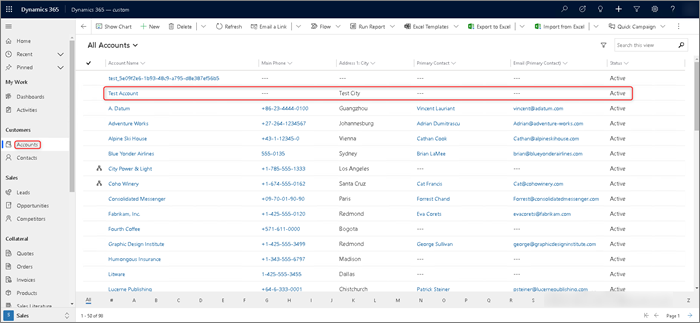Finding By Self
powered by DFirst EducationHow to import data into Dataverse with Excel Uploading
Sunday , 2, January 2022 Microsoft Azure, Other topics
Dataverse is the database on Microsoft Power Platform. Dataverse can be used by Power Apps as the data source and integrated to Dynamics 365 Customer Engagement as the backend data source.
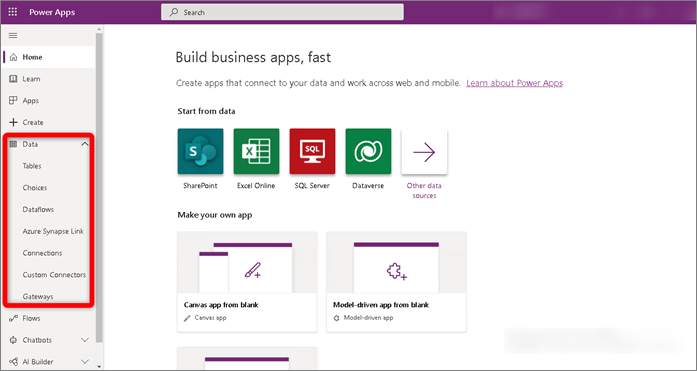
There are mainly three ways to import data into Dataverse. (Except inputs from application forms)
1. Excel Uploading
2. Excel Add-In
3. Azure Data Factory
1. Excel Uploading
Selecting a target table to import data.
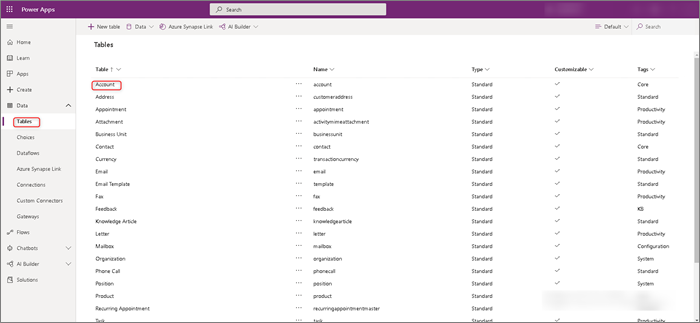
Creating sample data for "accounts".
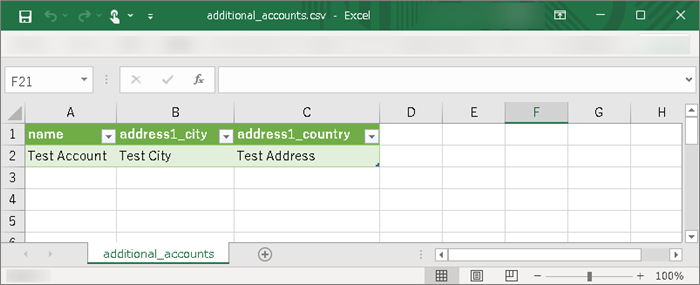
Selecting [Data] -> [Get data] -> [Get data from Excel].
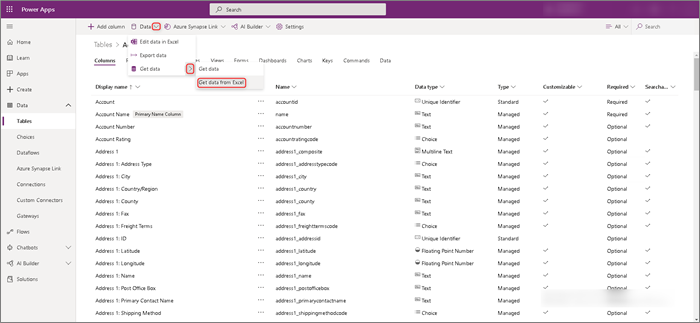
Specifying the sample data to upload. "Mapping was successful" should be displayed.
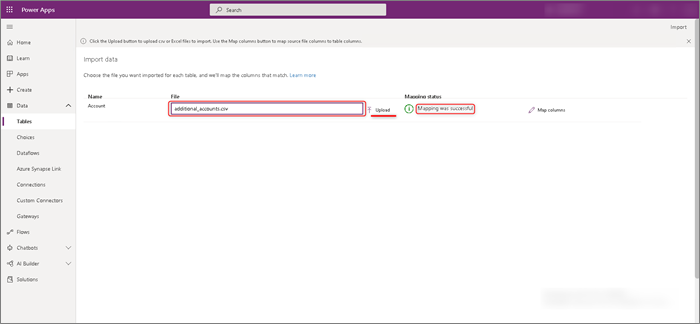
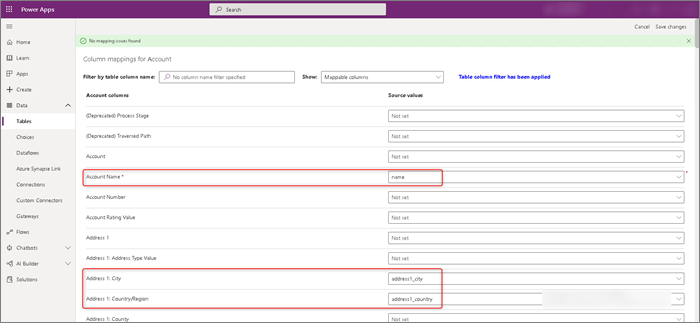
Click "Import"
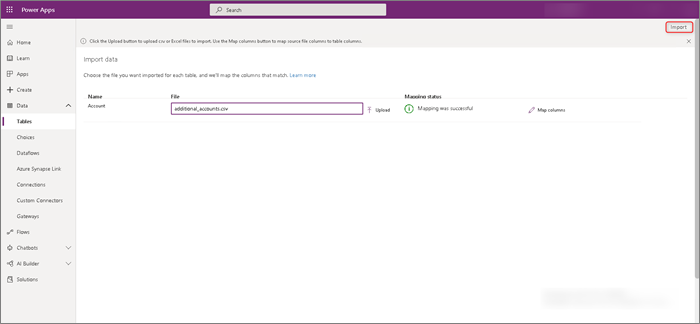
Import completed successfully.
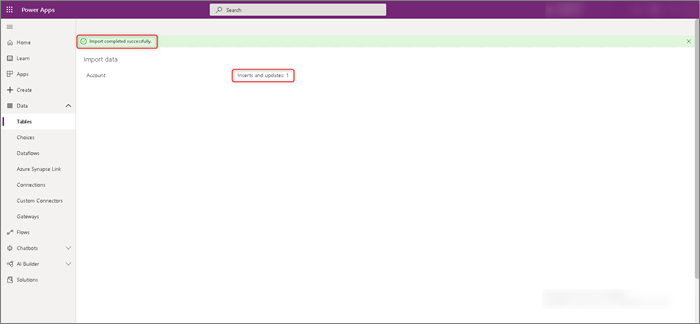
We can confirm "Test Account" uploaded.